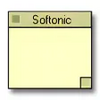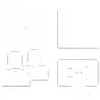Convert among all your video and audio formats
Convert among all your video and audio formats
Vote: (2 votes)
Program license: Trial version
Developer: Aiseesoft
Version: 5.2.08
Works under: Windows
Vote:
Program license
(2 votes)
Trial version
Developer
Version
Aiseesoft
5.2.08
Works under:
Windows
Efficient multimedia suite for DVD and video file conversion.
Comprehensive Conversion Capabilities
Aiseesoft Total Media Converter is indeed a robust software solution designed to meet the diverse needs of media enthusiasts. This powerhouse combines the strengths of a video and DVD converter, thereby offering users a versatile tool that is capable of handling a plethora of conversion tasks. The software backs a vast array of video formats including popular ones such as AVI, MP4, MPEG, WMV, MOV, and extends support to high-definition outputs that cater to users keen on preserving visual quality.
Broad Format Support and Conversion
The ability to rip DVDs and convert both audio and video files into different formats is the cornerstone of Aiseesoft Total Media Converter. Users are not limited to video conversions as the software covers audio transformation capabilities as well. It supports conversion to and from audio formats such as MP3, WMA, WAV, AAC, and more, ensuring the software is equally practical for users looking to manage their music libraries.
Batch Processing Efficiency
One of the key highlights of Aiseesoft Total Media Converter is the batch conversion feature. Users who work with multiple files can appreciate the convenience of processing numerous projects simultaneously. This feature saves considerable amounts of time and simplifies workflow, which can be particularly beneficial for professional settings where time constraints are prevalent.
Customization and Enhancement Tools
The software doesn't end with conversion; it also boasts an array of video editing tools that enable users to adjust and enhance their media. Adjustments to video effects such as brightness, saturation, and contrast are available, allowing for a personalized touch to the output media. Additionally, users can exercise creative control with tools for cropping video sizes, cutting movies into segments, and combining multiple video files into a cohesive movie project.
Watermarking and Personalization Features
For users who intend to share their content or wish to brand their media, Aiseesoft Total Media Converter provides watermarking capabilities. This feature adds to the overall professional look and feel of the outputted media, giving users the ability to embed their unique mark on their projects.
Performance and User Experience
Regarding performance, Aiseesoft Total Media Converter operates smoothly, exhibiting swift conversion times and stability during batch processing. The user interface is intuitive, making it suitable for both advanced users and those new to media conversion. Although resource consumption is generally efficient, those with lower-spec systems might experience longer processing times with HD content.
Pros
- Extensive format support for both audio and video files
- Batch conversion saves time and streamlines workflow
- Comprehensive video editing and personalization tools
- User-friendly interface suitable for all skill levels
- Capability to add watermarks for content branding
Cons
- May be resource-intensive on lower-spec systems with HD content
- The wide array of features might be overwhelming for some users
In summary, Aiseesoft Total Media Converter stands as a vital tool for those looking to manage a diverse range of media conversion and editing tasks. Its broad format support, coupled with extensive editing capabilities, makes it a solid choice for both casual users and professionals seeking a comprehensive media solution.